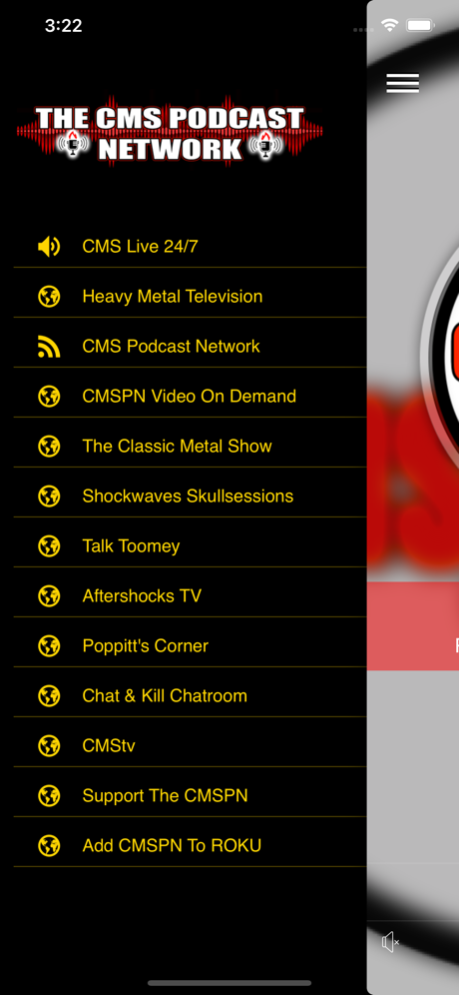The CMS Network 1.1
Continue to app
Free Version
Publisher Description
This app allows you to experience all aspects of THE CMS NETWORK. This includes Heavy Metal Television, streaming heavy metal and hard rock 24/7. It includes The CMS Radio Network Stations - 4 x 24/7 Heavy Metal Stations including Crash Course Radio (Extreme and Death Metal), Uncontrolled Noize (from Proto Metal To Slayer), Hairball John Radio (Your 80s Metal / Hairband Classics) and CMS 24/7 (the Best of The Classic Metal Show). It also contains the shows of The CMS Podcast Network, including The Classic Metal Show (shock jock radio show), Shockwaves Skullsessions (the history of heavy metal), Talk Toomey (Modern Metal), Poppitt's Corner (Death and Extreme Metal) and Aftershocks TV (Rock and Metal Interviews from Chicago to Cannibal Corpse). Finally, it contains CMStv, which features all the latest and greatest videos of hard rock past, present and future on demand.
Our shows and the various platforms on The CMS Network are updated daily, so if you are a metal fan, there's never a need to leave our app!
May 6, 2021
Version 1.1
Updated the app name, app icon, description, keywords, and screenshots
About The CMS Network
The CMS Network is a free app for iOS published in the Audio File Players list of apps, part of Audio & Multimedia.
The company that develops The CMS Network is Charles Akin. The latest version released by its developer is 1.1.
To install The CMS Network on your iOS device, just click the green Continue To App button above to start the installation process. The app is listed on our website since 2021-05-06 and was downloaded 9 times. We have already checked if the download link is safe, however for your own protection we recommend that you scan the downloaded app with your antivirus. Your antivirus may detect the The CMS Network as malware if the download link is broken.
How to install The CMS Network on your iOS device:
- Click on the Continue To App button on our website. This will redirect you to the App Store.
- Once the The CMS Network is shown in the iTunes listing of your iOS device, you can start its download and installation. Tap on the GET button to the right of the app to start downloading it.
- If you are not logged-in the iOS appstore app, you'll be prompted for your your Apple ID and/or password.
- After The CMS Network is downloaded, you'll see an INSTALL button to the right. Tap on it to start the actual installation of the iOS app.
- Once installation is finished you can tap on the OPEN button to start it. Its icon will also be added to your device home screen.